Since OSCAR doesn’t have a built-in fax management system, clinics resort to difficult and tedious methods for dealing with fax errors and sending a fax on-demand. If a failed fax isn’t immediately resent, it’s difficult to keep track of and results in calls to the clinic (i.e. the patient asking why the pharmacy never received the fax since it failed due to busy tone).
Demo of the Fax Portal:
For example, when a fax fails, SRFax (or another fax provider the clinic uses such as RingCentral) sends an email notification to staff. Staff then logs into the SRFax portal, goes down into a menu, tries to find the fax in the list of failed faxes that are all mixed up with the SENT faxes, verifies it needs to be resent and presses the ‘ReSend’ button to resend the failed fax.
Dealing with fax provider’s ‘portals’ which are not optimized:
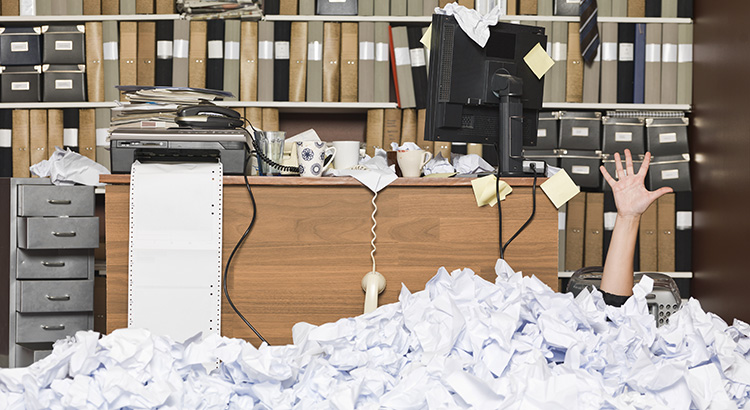
The problem is that staff must be given many privileges in the provider’s fax portal that may not be very secure in order to access the fax provider’s portal directly that way. For example, they will be able to see and delete all the other sent faxes when they should only have permission to see failed faxes within the last 14 days and resend them.
If you’ve tried resending from the SRFax portal here, you know what I mean:

To fix this issue and make managing eFax user-friendly and secure, we’ve developed a custom fax portal.
Preview screenshots below (not all features are shown):
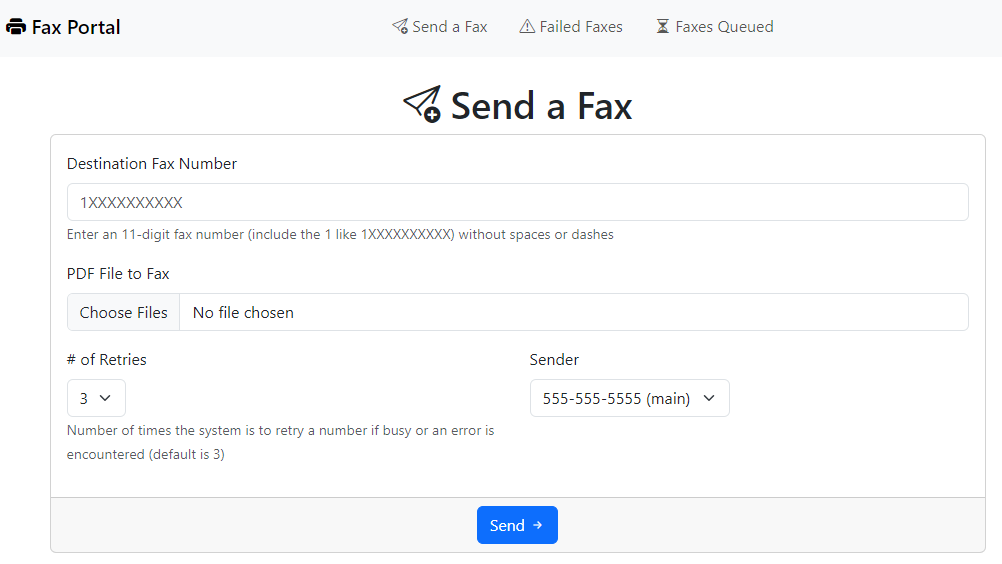
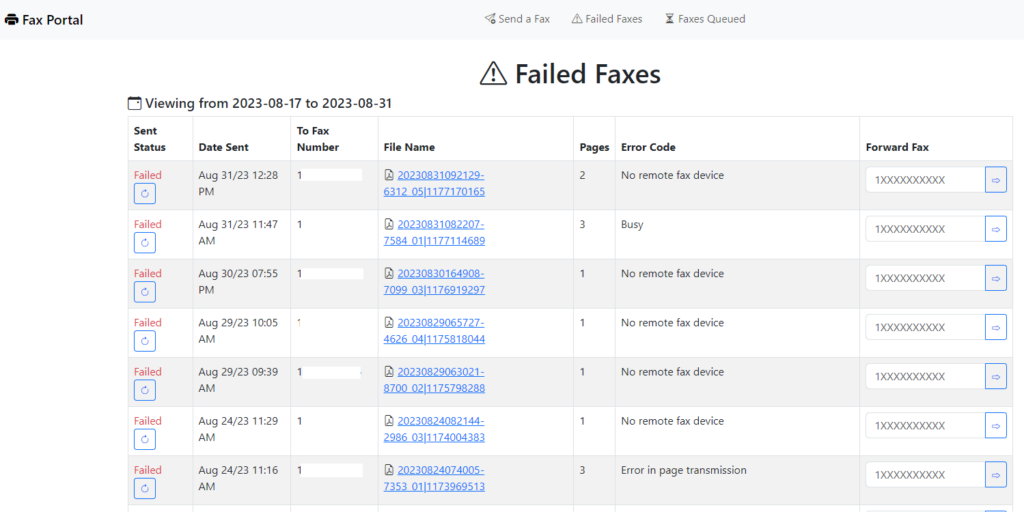
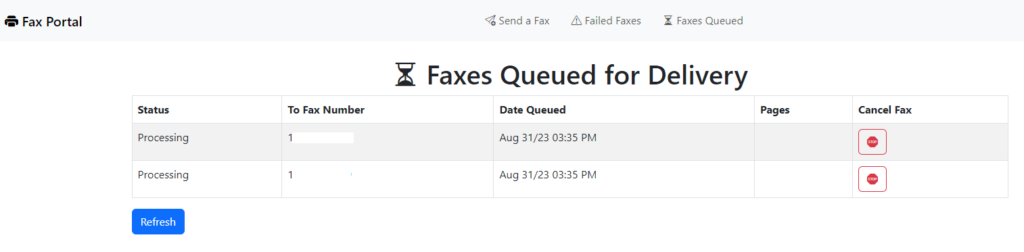
The fax portal can be customized to any clinic’s needs but includes the following features:
Fax Sending
- Easy way to quickly send a fax (including multiple PDF files)
- Ability to choose the fax sender (i.e. in the SRFax portal it’s not possible to choose the sender number if you have multiple numbers, but in this fax portal it is possible)
- Drag and drop PDF files to send and reorder them
- Support for multiple destination fax numbers
- Ability to choose the number of retries and set a default number
- Ability to enter cover page details
- If the Fax Portal is deployed locally, another feature is that a network folder can be created so whenever someone places a PDF file named as an 11-digit fax number (for example 15555551234.pdf) into the folder, it will automatically be sent to that fax number. Bypasses the hassles of logging into any web UI when quickly needing to send PDFs. This feature closely replicates a fax machine since most scanners allow you to scan to a network folder and name the file.
Users will use the Send a Fax feature when needing to send a fax that’s not related to a patient so doesn’t need to be sent from inside Oscar (ex. lab supplies order form, sending forms to the ministry…)
Failed/Sent Faxes
- Ability to restrict how far back failed and/or sent faxes can be viewed
- i.e. whether to only allow users to view failed faxes from the past 14 days
- Ability to hide faxes that were failed due to “User aborted” since those aren’t really failed faxes (since they were intentionally cancelled by the user)
- One click to resend a failed fax
- Ability to view the failed fax as a PDF
- Clearly see the reason for failure
- Ability to redirect a failed fax to another number
- Useful if the original fax was sent to a wrong number. With this feature it can be quickly redirected to the correct fax number without manually reuploading/downloading files, etc.
Outbound Fax Queue
- Monitor the outbound queue of faxes that are in the process of being sent
- Ability to cancel a fax (stop it from being sent in the queue)
Security Features
- Ability to require user sign-in to access the fax portal including SSO
- Can be deployed on a local server, in-cloud or hosted
- ZERO data is stored by the fax portal. No files are ever stored by the portal; it is all live via the fax provider’s API. Maintains your PHIPA compliance.
- Restrict user access with permission-based roles
- i.e. allow only certain users to send a fax, resend failed faxes, monitor the queue, etc.
Custom Configurations & Integrations
- Custom programming of integrations and features available
- Works with multiple fax providers
Get Started
Interested in this fax portal solution? Fill the form below.
