- Version
- Download 394
- File Size 0.99 KB
- File Count 1
- Create Date September 18, 2023
- Last Updated September 18, 2023
Cortico Portal Redirect
This eForm is added as a shortcut on the schedule screen to be able to get to the Cortico portal for an appointment with one click (i.e. to quickly send an appointment confirmation email+SMS via Cortico)
Instructions
- Upload the eForm (see: instructions for importing eForms)
- EDIT the eForm - under Administration>Manage eForms>eForm Library, press the Pencil icon next to the newly uploaded eForm called "Cortico":
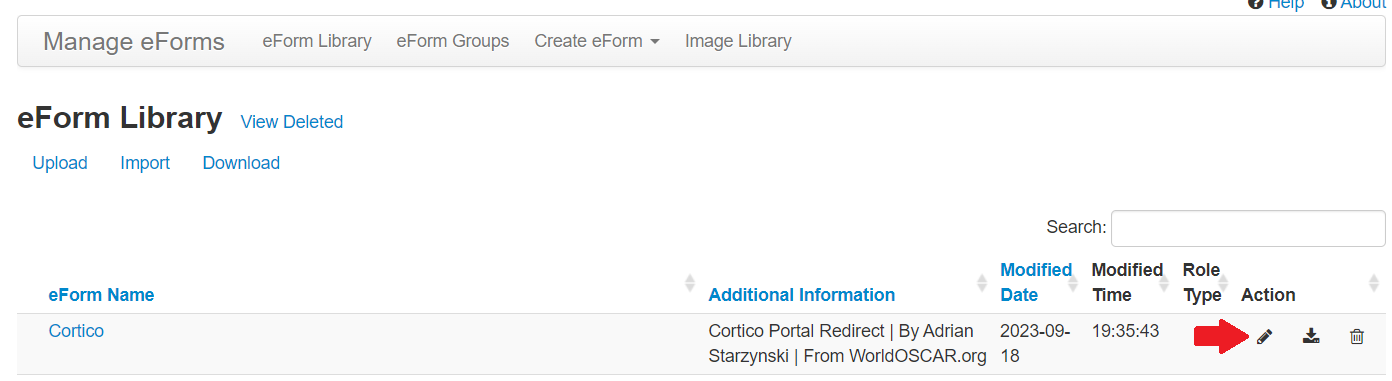
- Scroll down and replace YOURCLINIC with your Cortico clinic subdomain (the beginning of the URL you use to access Cortico) and press Save:
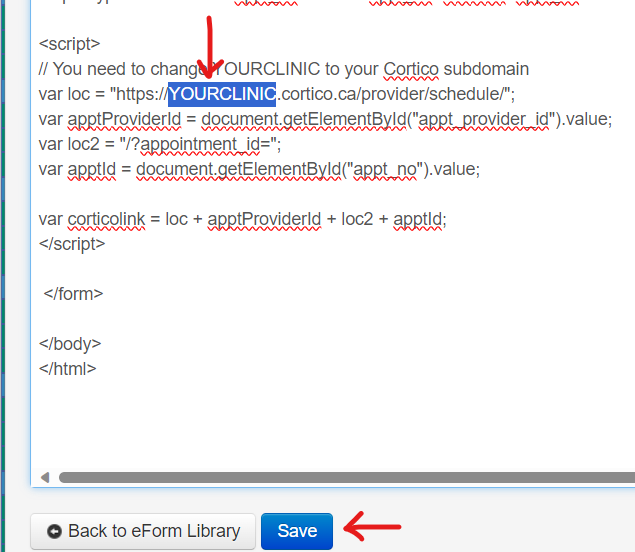
- Open your user Preferences on the OSCAR Schedule Screen and modify 3 settings.
a) Set "Length of link and form names to display on appointment screen" to 7
b) Under "eForms to display on appointment screen" select the "Cortico" eForm that was just added
c) Press "Update" to save the preferences
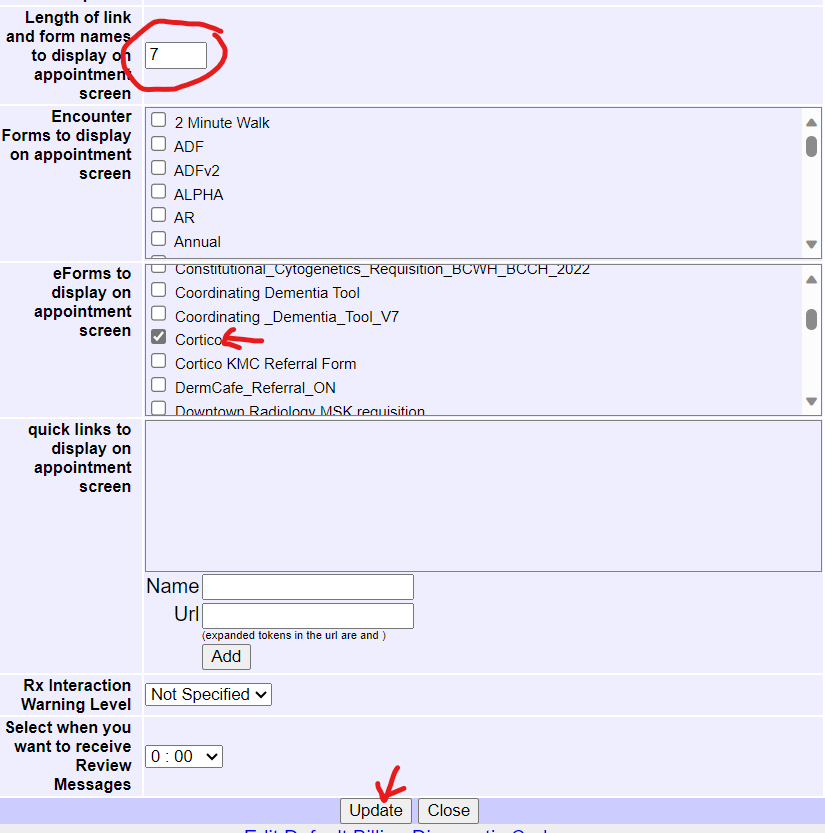
- On the schedule screen next to every appointment you will see a "Cortico" link which will take you to the Cortico Portal for that appointment:
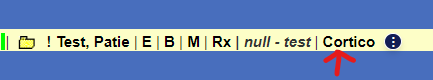
Created by Adrian Starzynski
Attached Files
| File | Action |
|---|---|
| Cortico.zip | Download |
