- Version
- Download 379
- File Size 1.50 KB
- File Count 1
- Create Date January 31, 2023
- Last Updated January 31, 2023
Schedule Quick Change Links
Created by Adrian Starzynski
I have found that many EMR users, particularly receptionists, are suffering from many clicks required to change through providers' schedules/schedule groups throughout the day. Previously you had to use the dropdown or enter the last name of the provider/group, etc. which takes 3x more clicks and time.
I have created a Tampermonkey script that allows you to add a few doctors' schedules/schedule groups (how many you add depends on the length of the group/providers' names - so they fit on your screen), and links will be added to the top of the schedule screen for those schedules so you can just press the links to switch immediately.
Demonstration:
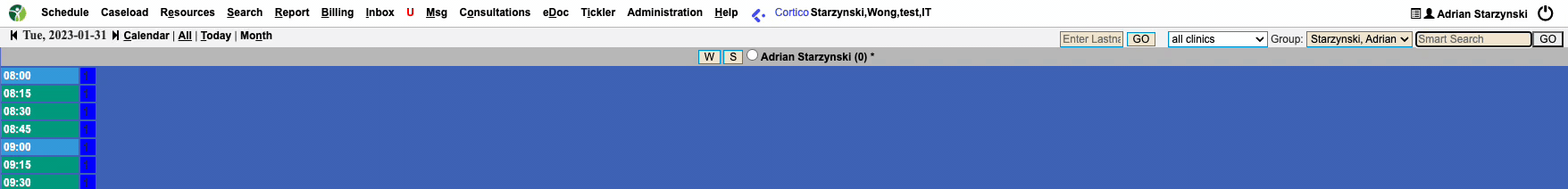
You need to specify the names of the schedule providers/groups you want quick links for at the bottom of the script. Replace the names in the array with the last name of the schedule provider (or name of schedule group) followed by a comma (add more to the array as needed). If there are schedule names that are same last name but different first name, put the first part of the first name after the comma (same format as if you type the schedule name into the "Enter Lastname" box on the schedule screen ![]() ).
).
createQuickChangeLinks(["Starzynski,", "Wong,", "test,", "IT"]);
Attached Files
| File | Action |
|---|---|
| OSCARScheduleQuickChange.js | Download |
