Documentation Copyright © 2025 Adrian Starzynski
The RingCentral unified MVP app now includes a button to easily install the Print to Fax driver.
Go to Settings>Phone>Fax and select “Install” next to Print to Fax.

Then once the print to fax plugin is installed, when you print any document on your computer and need to fax it, just select the printer called “RingCentral Fax”
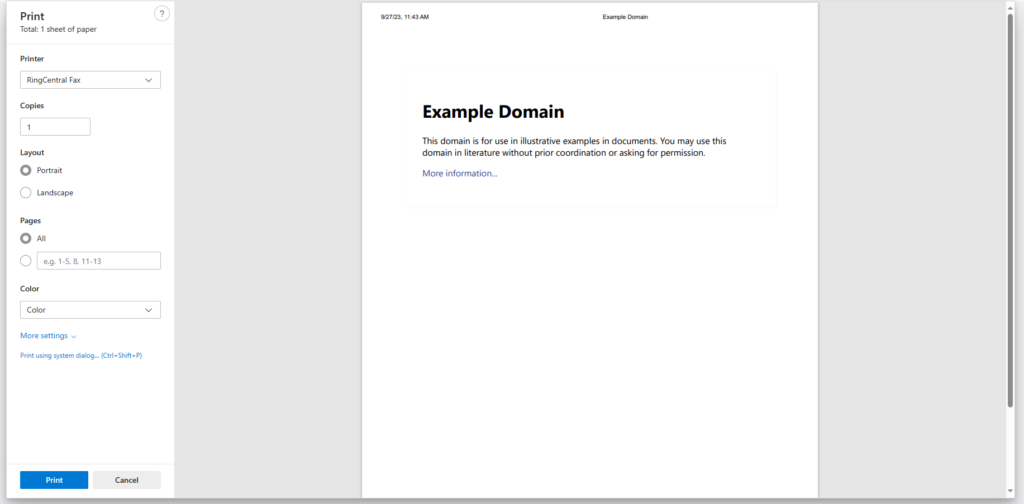
When you press Print after selecting “RingCentral Fax” printer, the RingCentral app will pop up with your file pre-attached and all you have to do is enter the fax number (or select a contact), optionally attach a cover page, and send the fax.
You can either press “Send now” which will queue the fax immediately, or “Send later” which lets you choose when you want the fax to be sent.

