Editing Saved eForms
To edit a saved eForm, open the saved copy you wish to edit. This can be done many ways: clicking on the eForm name from the completed eForm list, or on the latest entry for that form in the encounter note roll are probably the two most common.
Once the form is open, make the required changes, then locate the button section. It is typically located at the bottom of the form and looks like this:
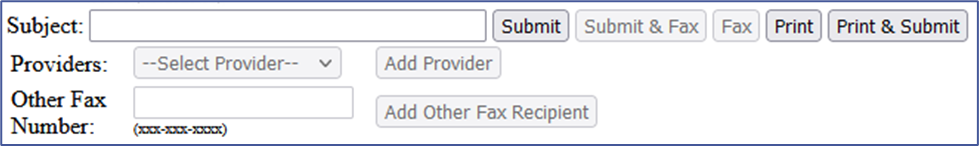
- The ‘Subject’ field allows you to type in and save a subtitle for this eForm which will be displayed after the eForm’s name on the list of saved eForms.
- The ‘Submit’ button allows you to save the eForm to your OSCAR EMR. It will not submit the form to the lab or hospital (it saves in your OSCAR system only).
- The ‘Submit & Fax’ button allows you to save the eForm to the EMR, then fax it to the number(s) added to the recipient(s) list.
- The ‘Fax’ button faxes the form to the number(s) added to the recipient(s) list.
- The ‘Print’ button sends the form to your printer so it can be printed (without saving).
- The ‘Print & Submit’ button sends the form to your printer so it can be printed, then attempts to save the form to the EMR. The word attempts is important here, because this save is not always successful. Why is that? To put it simply, web browsers are a little bit like toddlers: they do not handle multi-tasking very well. In fact, they do not handle multi-tasking at all when it comes to printing! This means that, for the ‘Print & Submit’ button to work, OSCAR EMR must first let your browser handle the printing then proceed with saving the eForm.
If the eForm has it programmed in, you may also see buttons for ‘PDF’ and ‘Submit & PDF’.
- The ‘PDF‘ button downloads the eForm as a PDF (without saving).
- The ‘Submit & PDF‘ button downloads the eForm as a PDF and submits (saves) the eForm.
An eForm that has successfully saved will close automatically. This means that if your eForm is still up on your screen after you clicked on the ‘Print & Submit’ button and the printing is done, the form did not save. Click on the ‘Submit’ button to save it.
